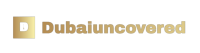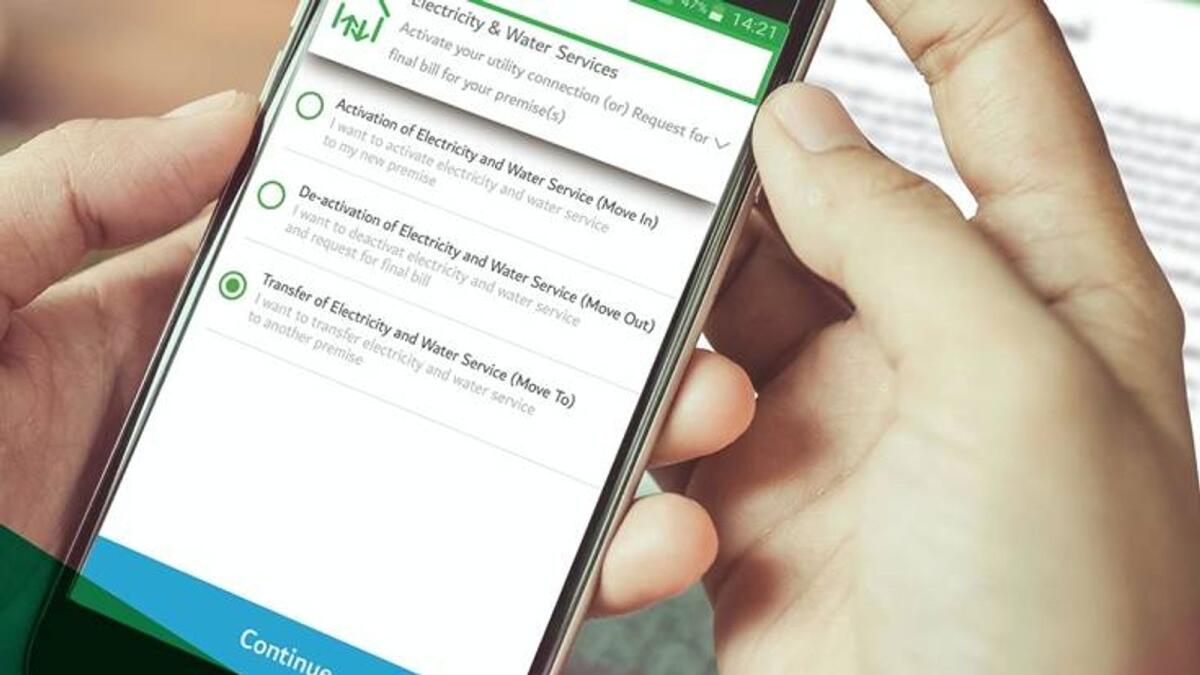Are You Moving Out from Dubai? Here’s How to Cancel Your Dewa Connection
Published: Sat 18 Nov 2023, 10:35 PM
Last updated: Sun 19 Nov 2023, 9:49 AM
Moving out from Dubai comes with its fair share of tasks, one of which is canceling all the utility accounts. But now, the process of canceling your Dewa connection has been simplified with this step-by-step guide.
With the convenience of being able to cancel your Dewa connection online, there are two methods – with and without a login.
For those with a login, the process involves logging in with your Dewa User ID or UAE PASS, selecting the Required Dewa Contract Account Number, paying any outstanding bill amount, selecting the date and time of moving out of your premises, and then submitting your application. If you choose a refund through IBAN, Western Union, or Cheque, a verification code will be sent to the registered Email ID or mobile number with Dewa, and two different IBAN numbers are not allowed in the same deactivation request submission.
On the other hand, those without a login can still cancel their connection by providing their Dewa Contract Account number, 9-digit Dewa premise number, verification code, and paying any outstanding bill amount, followed by selecting the date and time for moving out of the premises and then submitting the request.
Once the deactivation of services has been initiated, the final bill will be sent 24 hours before the date and time of disconnection requested earlier, and a clearance certificate will be sent automatically upon settlement of the final bill.
For more helpful tips and informative articles, visit Meher Dhanjal’s page.

I have over 10 years of experience in the field of cryptocurrency and blockchain technology. I have attended numerous conferences and events around the world, and my work has been featured in major publications such as CoinDesk, Bitcoin Magazine, and Yahoo Finance.