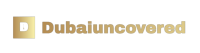WhatsApp to ask Android users to backup chats on Google Drive
With the coming changes, WhatsApp announced the requirement for users on Android devices to back up their chats using Google Drive. The social media messaging platform previously provided unlimited storage for chat backups on Android devices. This change will align with the current practices for iOS users, who are required to utilize their own storage space.
This change may be a cause for concern for those with large multimedia files in their chats, due to their file size. Users can address this change by following these steps:
1. Delete large files: Review and delete files, including photographs, videos, and documents, before backing up data, ensuring they delete files larger than 5MB by accessing WhatsApp settings, and clicking on ‘Storage and Data’ followed by ‘Manage Storage.’
2. Remove forwarded content: Users can find files forwarded many times by accessing ‘Manage Storage,’ allowing them to remove unnecessary files.
3. Use disappearing messages: To avoid occupying more space, users have the option to turn on disappearing messages in individual chats, and they will be automatically deleted after a certain duration.
4. Delete chats entirely: Users can also find old chats, particularly group chats, and remove them entirely.
For further information, users can refer to additional details on handling the upcoming changes.

I have over 10 years of experience in the field of cryptocurrency and blockchain technology. I have attended numerous conferences and events around the world, and my work has been featured in major publications such as CoinDesk, Bitcoin Magazine, and Yahoo Finance.